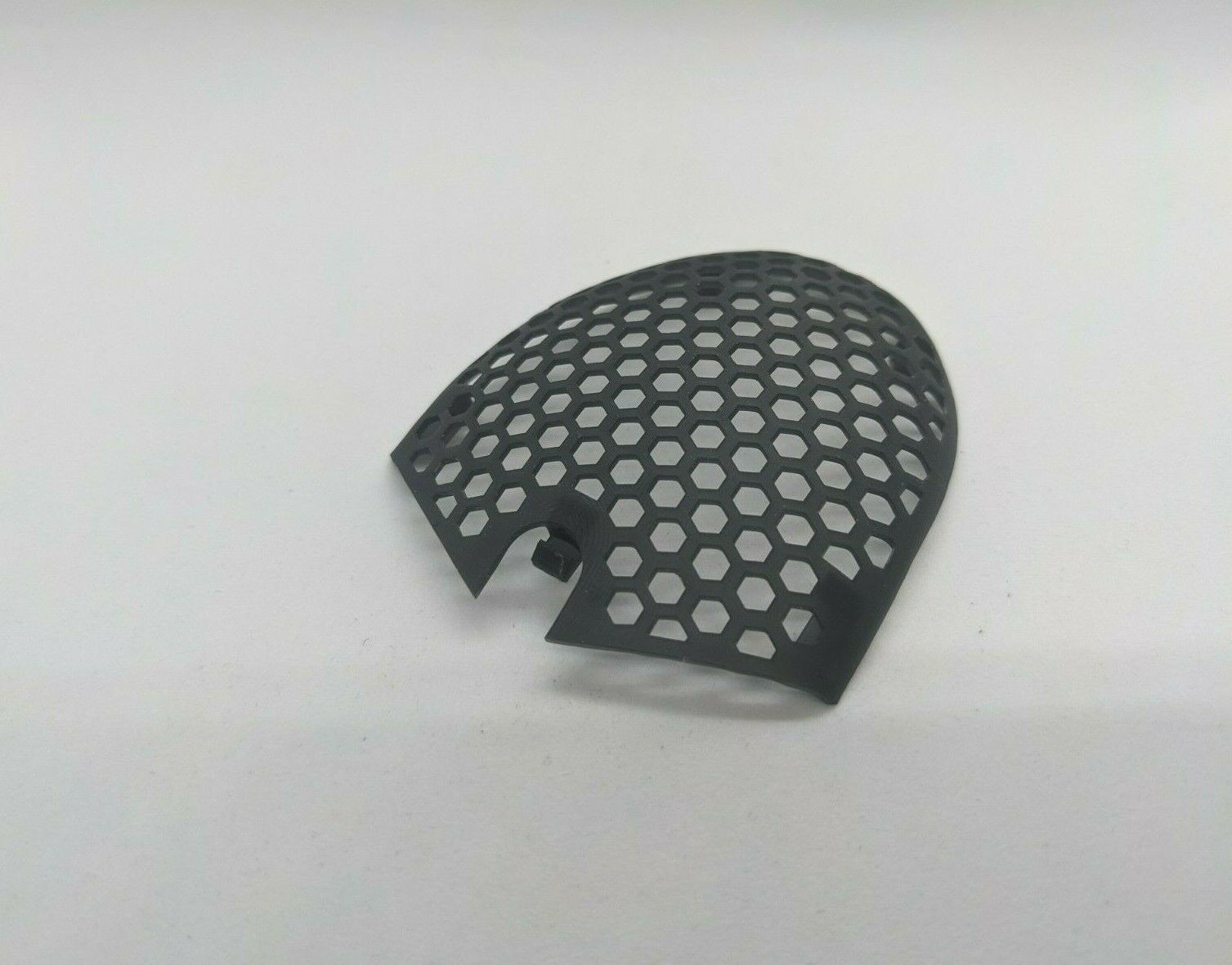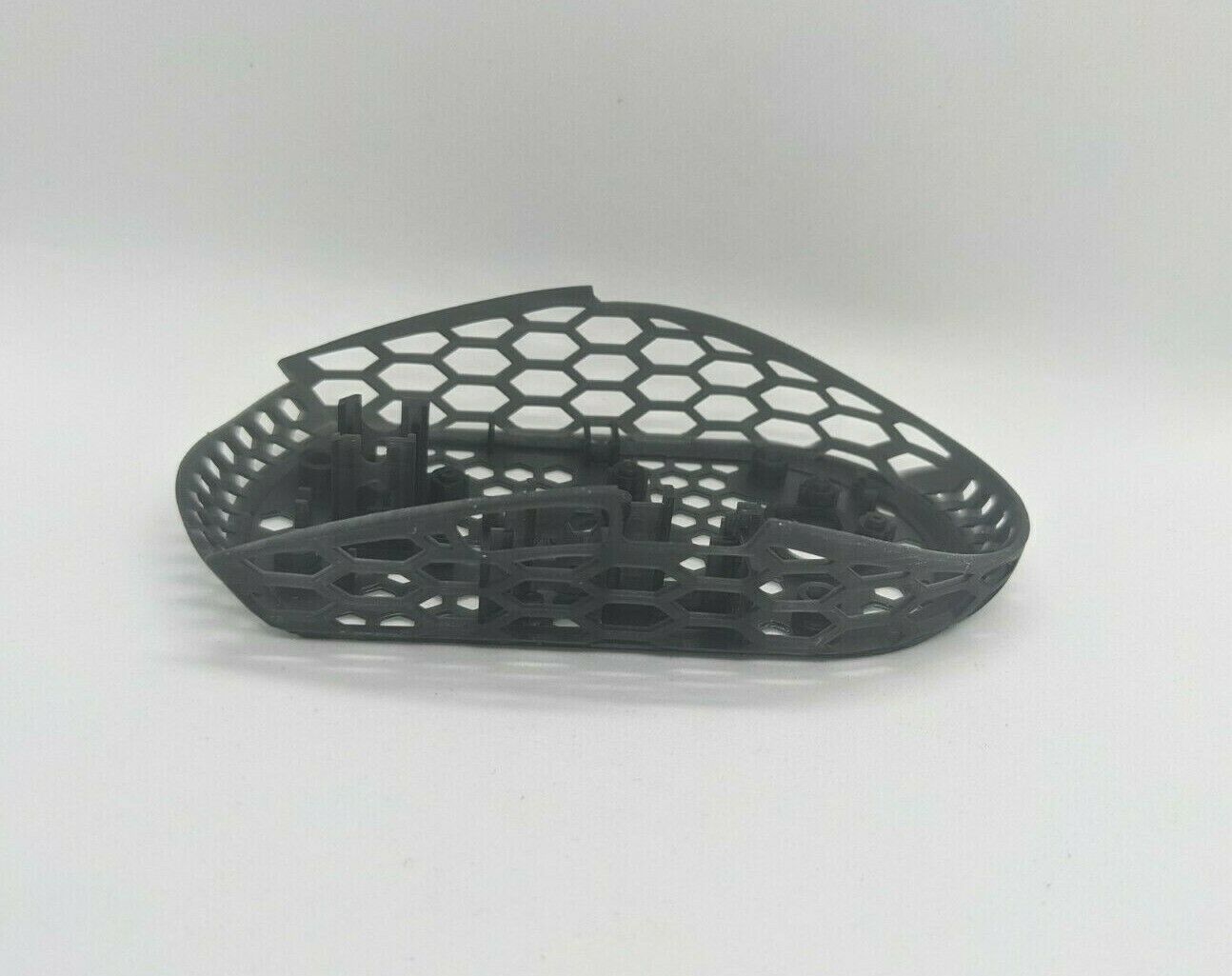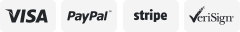-40%
2.4GHz Cordless Wireless Optical Mouse Mice Laptop PC Computer & USB Receiver
$ 2.83
- Description
- Size Guide
Description
2.4GHz Cordless Wireless Optical Mouse Mice Laptop PC Computer & USB ReceiverHigh precision 800-1200-1600DPI resolution, fast speed, quick reaction
2.4GHz wireless transmission up to 10 meters operating distance.
Optical technology for Nano receiver in the mouse button.
With USB receiver hidden in the mouse button.
Elegant and ergonomic design, perfect to match your laptop or PC.
Descriptions:
USB Wireless Optical Mouse for Laptop PC Notebook has an effective distance in further distance to allow you work freely.
And it adopts advanced and optical technology, high accuracy and reliability, and supports super long working life.
Specifications:
Model: WH315
Material: plastic
Color: black, blue, pink
Size: 100*60*36mm
Tracking Method: Optical
Number of Rollers: 1
Wi-Fi Range: 10m
Type: 2.4G Wireless
DPI: 800-1200-1600DPI
Powered supply: 2 x AAA battery (NOT included)
Number of Buttons: 3
Package included:
1 x Optical mouse
1 x USB Receiver (located inside of the mouse, kindly take it out and plug it on your computer and use)
NOTE:
If you have any questions, please contact us, our will reply within 24 hours.
If you can not sure about it , just give us a picture about your car console ! our engineer can help you check it .
Please rest assured, we will choose a fast logistics method for you, and it usually takes 2-6 days to arrive.
Tips:
1. Why can't turn on the car radio ?
1.1 Please check the Voltage of car radio:12V
1.2 When you test this car radio,you can combine the red and yellow wires and connect them to the positive side of the power supply.Black line to negative power supply.
1.3 Replace the same type of insurance to test the car radio.
Note: Please must use our power cables to connect our car radio,it is not possible to insert the original car plug directly into our machine.
2. Why the car radio will show "No Signal" when we reversing?
Please check if the camera's line is properly connected to the car radio.
Note: The video port of rear camera must insert the "CAMIN" port of car radio.
3. Why does the camera display "!" and "Can't watch video while driving" when I use USB to watch videos?
Please turn off the "Video Warning" function in the settings,then will be OK.
4. Why can't search FM?
4.1: No radio antenna inserted;
4.2: Please check if the radio antenna is plugged in. Please insert more antennas several times to make it well contacted;
4.3: The signal of your location is not good. Please go to a better place to test again
4.4: The radio antenna on the car is broken/no effect; please replace the radio antenna and test again.